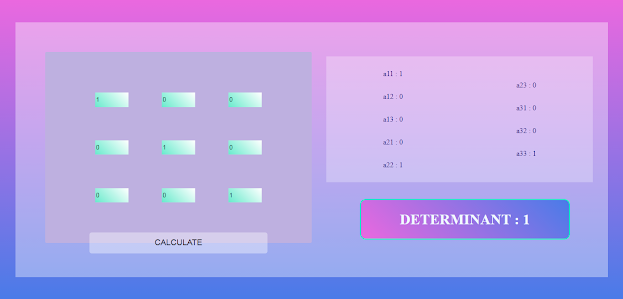HOUSIE GAME(BINGO)
Document NEW TICKET NEXT start pause clear set time: set time after how many seconds you want next number automatically ...